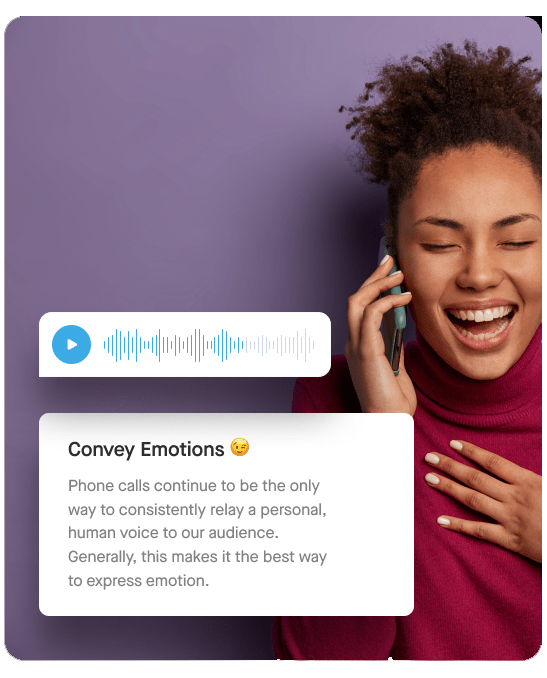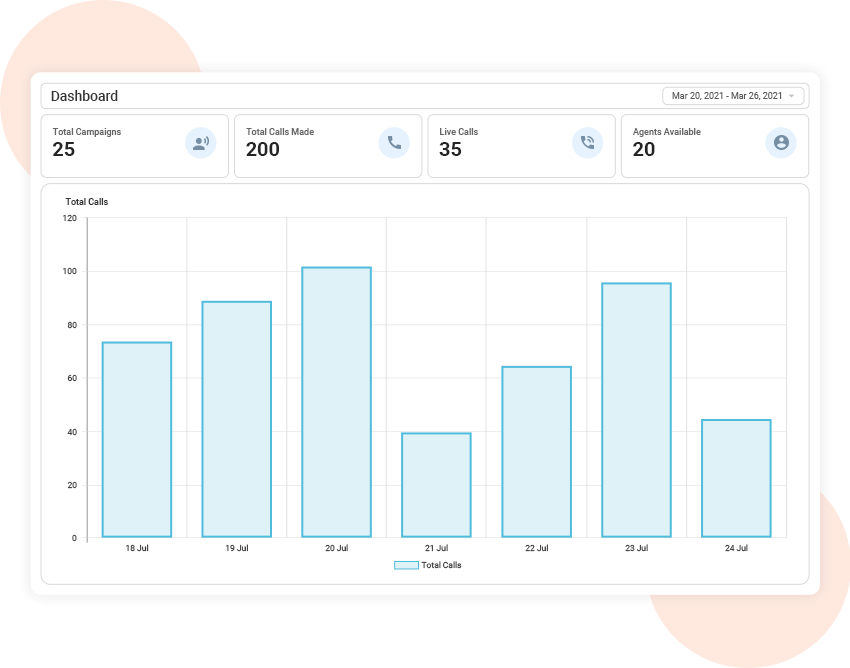Voice Broadcasting FAQ
-
How Can I Make Mass Phone Calls?
Create an account with Auditcall, add in your list of contacts, create a recording, and then set up a voice broadcast to go out to all of your contacts at once.
-
What Is Voice Broadcasting?
Voice broadcasting takes the hassle out of sending mass phone calls. Simply create a recording, add your list of contacts and then send all of those contacts a phone call instantly.
-
How Can I Make Bulk Voice Calls?
Bulk voice calls can be made using Auditcall’ web-based voice broadcasting service - our system sends out approximately 3,000 calls per minute to all of your contacts.
-
How Do Schools Send out Mass Phone Calls?
Schools use Auditcall to send out mass phone calls for various reasons which include: school closure alerts, parent notifications, snow day calls, emergency notifications, report card reminders, active shooter alerts, and much more.
-
How Does Mass Automated Calling Work?
Unlike manual phone trees, mass automated calling can be done in three simple steps once an account with Auditcall has been created: Add Your Contact(s), Create a Recording, Send out Your Automated Call to All of Your Contacts at Once.
-
How to Make Mass Phone Calls for a Business?
Businesses can utilize Auditcall to make mass phone calls for a variety of reasons, here are a few examples: Workplace Emergency Alerts, Staffing Notifications, Employee Alerts, Motivational Calls, and much more.
-
Is Voice Broadcasting Legal?
Voice broadcasting is legal to phone numbers that opted in to receiving automated calls from you. Please check out local laws, federal guidelines, and Auditcall' Terms of Service before sending out automated calls.

 +1 (270) 716-7625
+1 (270) 716-7625