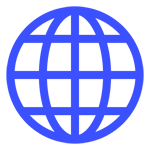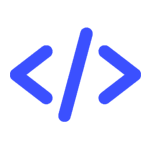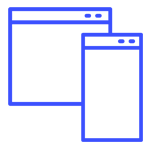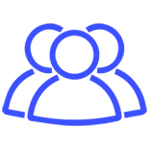Everything you can do with Auditcall.
Use features as you need them — together or separately.
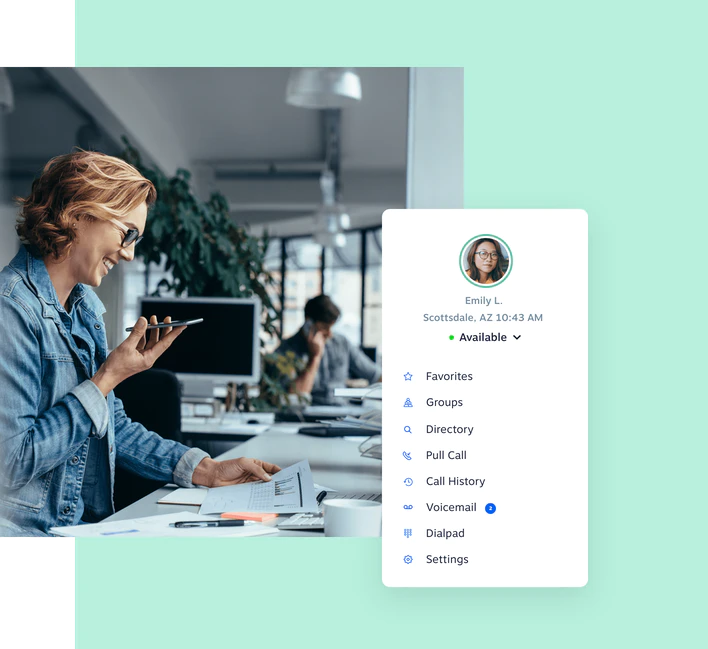
Talk to anyone through phone, text, video, email, and instant messaging.
Get more value out of your phone. Simplify your business communications with a single product that does what you need, when you need it.
Use our powerful built-in tools to supercharge your sales and service teams.
Build better relationships with every customer. You’ll “magically” know everything about them and their past interactions with you.
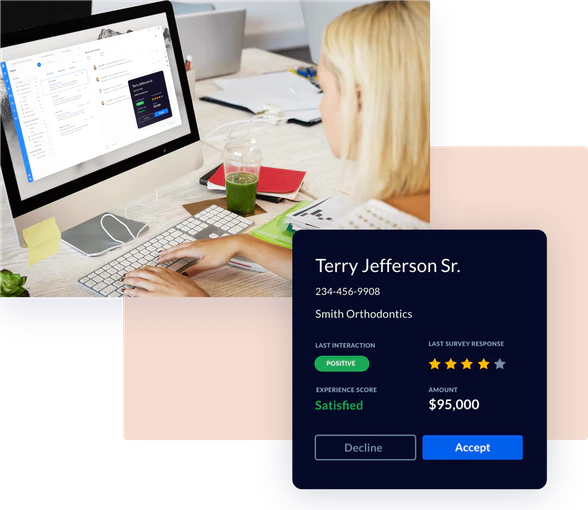

Connect with teams and customers in the same app.
Make an impression on everyone with the best video conferencing software we’ve ever created. Take your online meetings to the next level.
Eliminate busywork, so you can focus on customers.
Our built-in automations make it easy to simplify everyone’s workday. Send emails, surveys, auto-responses, and more.
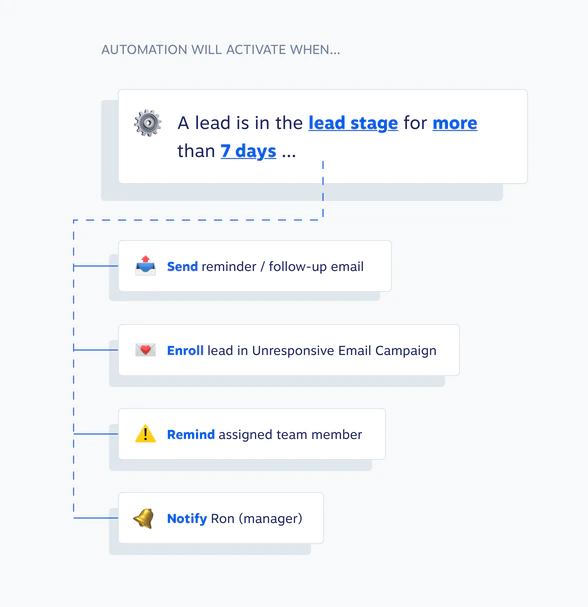

 +1 (270) 716-7625
+1 (270) 716-7625