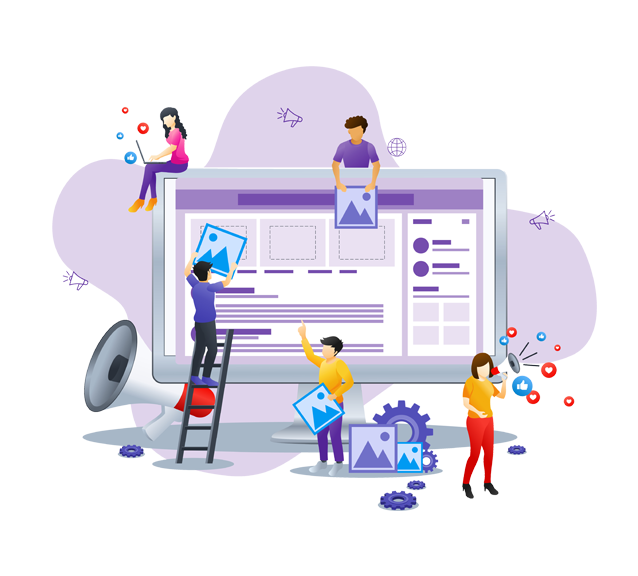- Virtual Number Inventory
Back to Menu
-
Latin America
-
Africa
-
Asia Pacific
-
Middle East
- Products
Back to Menu
- Solutions
- Integrations
- Pricing
- Contact Us
- Login
-
 +1 650 509 3357
+1 650 509 3357
-