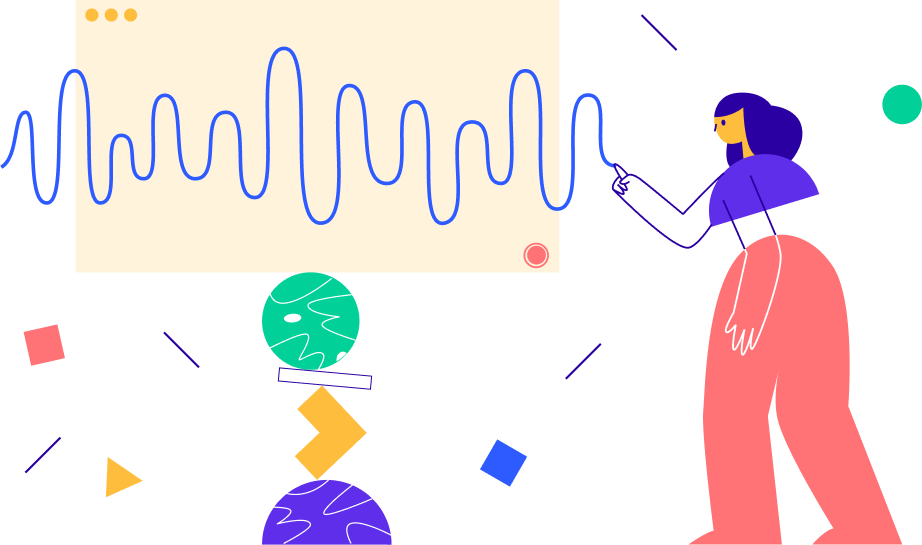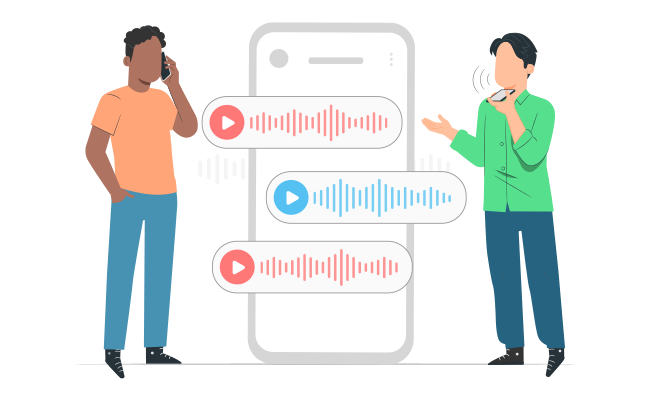Frequently Asked Questions
-
What is a call recording system?
A call recording system records phone conversations over a Voice over IP (VOIP) system or a PSTN (Public Switched Telephone Network) into an audio file format. You can retrieve, playback, store, and share call recordings. At Auditcall, our call recordings are handled over VoIP.
Businesses typically use this software for employee training, maintaining service quality, consistency standards, and marketing research. With Auditcall, the service requires no additional installation or cost and is accessible through the admin settings of your dashboard.
-
How does a call recording system work?
Admin Users can access call recording options through the Auditcall dashboard at any time. On the dashboard, select the phone number you would like to activate the feature for. Then turn the function on for either inbound calls, outbound calls, or both.
For both incoming and outgoing calls, you can choose whether all calls associated with the number will start recording automatically, or your agents can pause or start recording manually directly in the phone app. Before activating this feature, check whether recording calls is legal in your country of residence.
-
What are the benefits of a call recording system?
Call recording software can improve the consistency and quality of your team's service, resulting in increased customer satisfaction and retention.
During training sessions, call recordings can be used to demonstrate examples of effective and ineffective call techniques. Walk trainees through different scenarios, give them helpful context, and prepare them for various situations they may encounter over the phone.
-
How do I record a call automatically?
Auditcall is set up to record calls automatically, but you can customize the features in the admin settings. Only Auditcall admins can activate or deactivate automatic call recording, but individual users can simply toggle a switch in the Auditcall app to pause or enable call recording manually for each call. To access automatic call recording for both incoming and outgoing calls, follow the instructions in the Auditcall Knowledge Base.
-
How can I listen to old call recordings?
Call recordings are automatically saved to your connected CRM, but you can also export them from our dashboard. Once you have activated the call recording feature, all agents who have a number with the feature activated have access to listening and downloading recordings from the Auditcall app.

 +1 (270) 716-7625
+1 (270) 716-7625